解决Goland的中文乱码问题
解决Goland的中文乱码问题
编辑器配置:
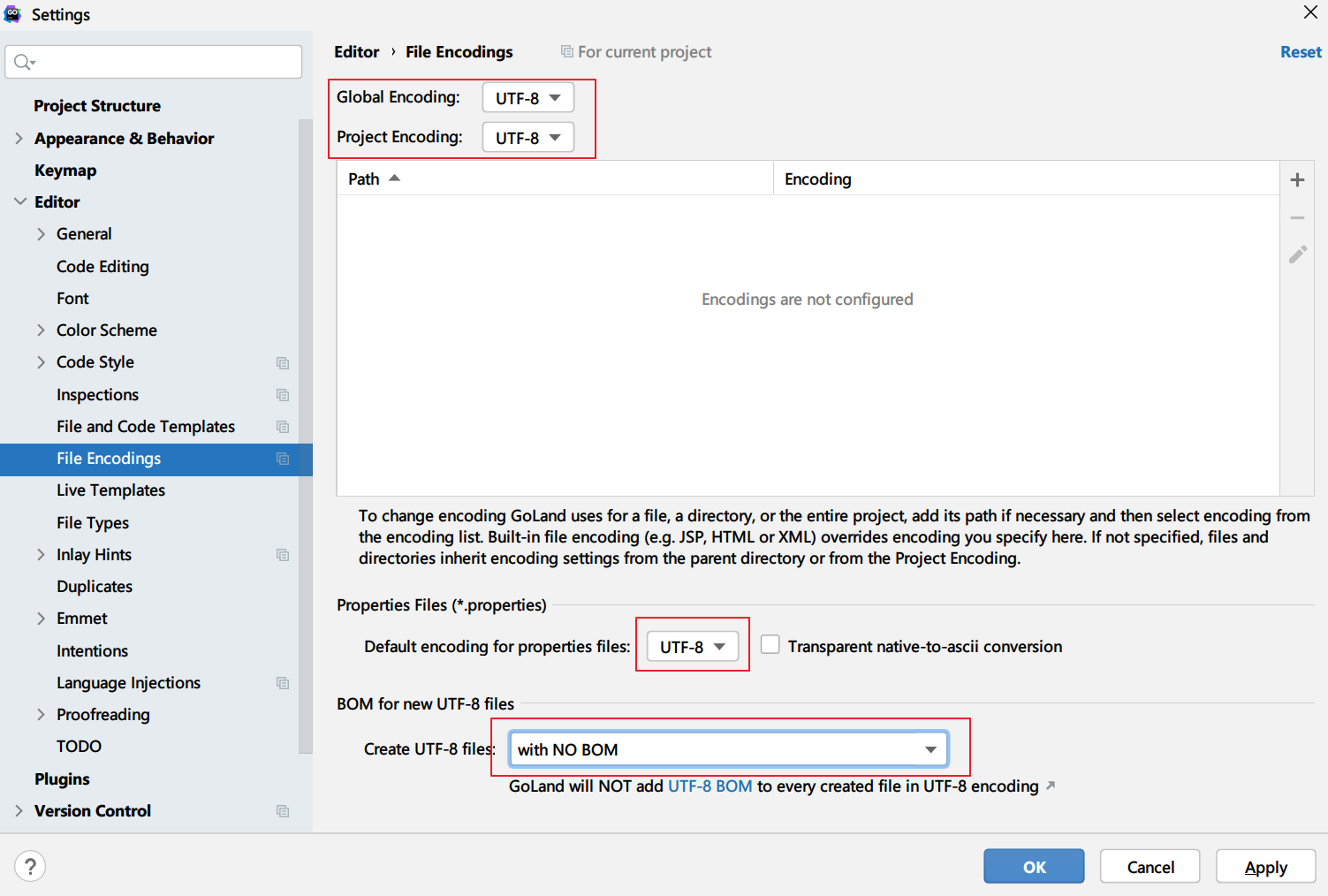
goland JVM配置:
在 Help -> Edit Custom VM Options添加
-Dfile.encoding=UTF8
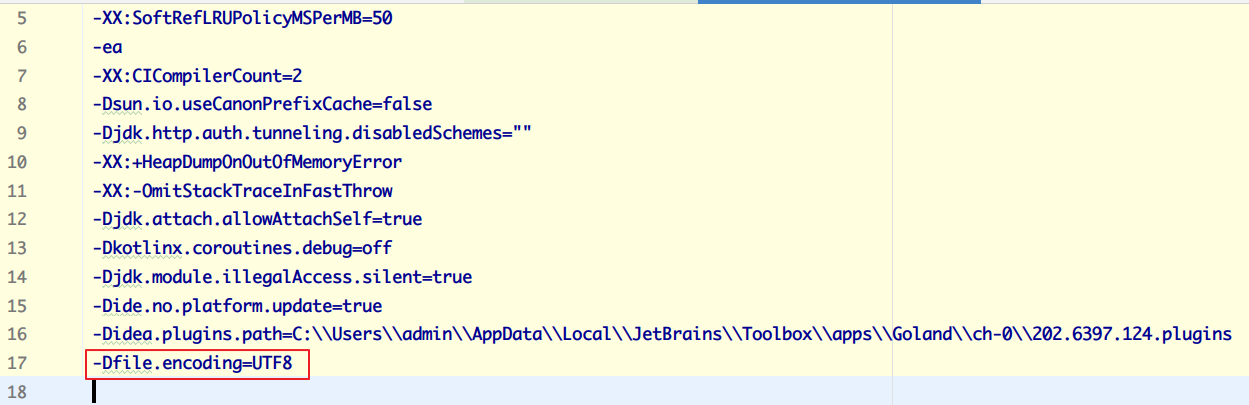
另外,还推荐使用editorconfig来为整个项目进行配置:在项目根目录下添加:.editorconfig,内容可以大致如下:
# http://editorconfig.org
root = true
[*]
charset = utf-8
indent_style = space
indent_size = 4
end_of_line = lf
insert_final_newline = true
[*.yaml]
indent_size = 2
[*.yml]
indent_size = 2
[*.xml]
indent_size = 2
max_line_length = 1000
[*.json]
indent_size = 2
max_line_length = 1000
# https://github.com/Dreamscapes/makefiles/blob/master/.editorconfig
[{Makefile,**.mk}]
indent_style = tab
提示
Jetbrains家的其他编辑器应该也一样